Word Style Names in English, Danish, German, French
There may be situations where you need to know the name of a built-in style in another language. This article lets you download a PDF document that contains the built-in style names in English, Danish, German and French.
The style list covers Word 2010 and earlier versions
The style list contains a total of 267 built-in styles, representing the built-in styles in Word 2010. Thanks to Tony Jollans who provided information that helped me find missing style names in German and French.
How to get a full list of built-in style names if you are using Word 2013 or newer version of Word
New built-in styles added in Word 2013, Word 2016, Word 2019, and Word for Microsoft 365 are not included in the current version of the PDF file you can download below.
However, you will find all built-in style names in English, covering Word 2003, Word 2007, Word 2010, Word 2016, Word 2019, and Word for Microsoft 365 in the Word document you can download from the article Create List of Local Built-in Style Names. If you are not using an English version of Word, the document you can download via the link above lets you generate a list of all the built-in style names in your language version – you only need to click a button to do so.
Where to find more information
For further information about the problems that may occur if you create templates and/or macros to be used on PCs with different language versions of Microsoft Word installed, read the article Create List of Local Built-in Style Names.
Note that the macros available in the above mentioned article lets you create a list of built-in style names in any available language of Microsoft Word, provided you have access to a PC with that language version of Microsoft Word installed.
About the PDF document ready for download
The document you can download via the link below contains a pre-completed table that includes the following for each built-in style – a total of 276 styles are included:
Click the link below to open the PDF file:
Related information
You will find more details on this subject in the article Create List of Local Built-in Style Names.

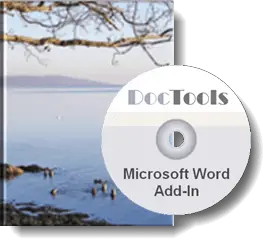
Did you know that...
DocTools Word Add-Ins
can help you save time in Word
On my website wordaddins.com you will find some of the Word Add-Ins I have developed, ready for use:
Generate complete documents in seconds from re-usable text or graphics - read more...
helps you manage comments in Word fast and easy – review comments, extract comments, etc. - read more...
Makes it easier than ever to work with cross-references in Word documents - read more...
Lets you manage document data efficiently with custom document properties and DocProperty fields - read more...
Lets you extract insertions, deletions and comments in full context and including headings - read more..
Lets you apply or remove any highlight color by the click of a button - read more...
Browse pages, headings, tables, graphic, etc. and find text in Word with a single click - read more...
Browse pages, headings, tables, graphic, etc. and find text in Word with a single click - read more...
Lets you quickly and easily create screen tips in Word with up to 2040 characters - read more...
